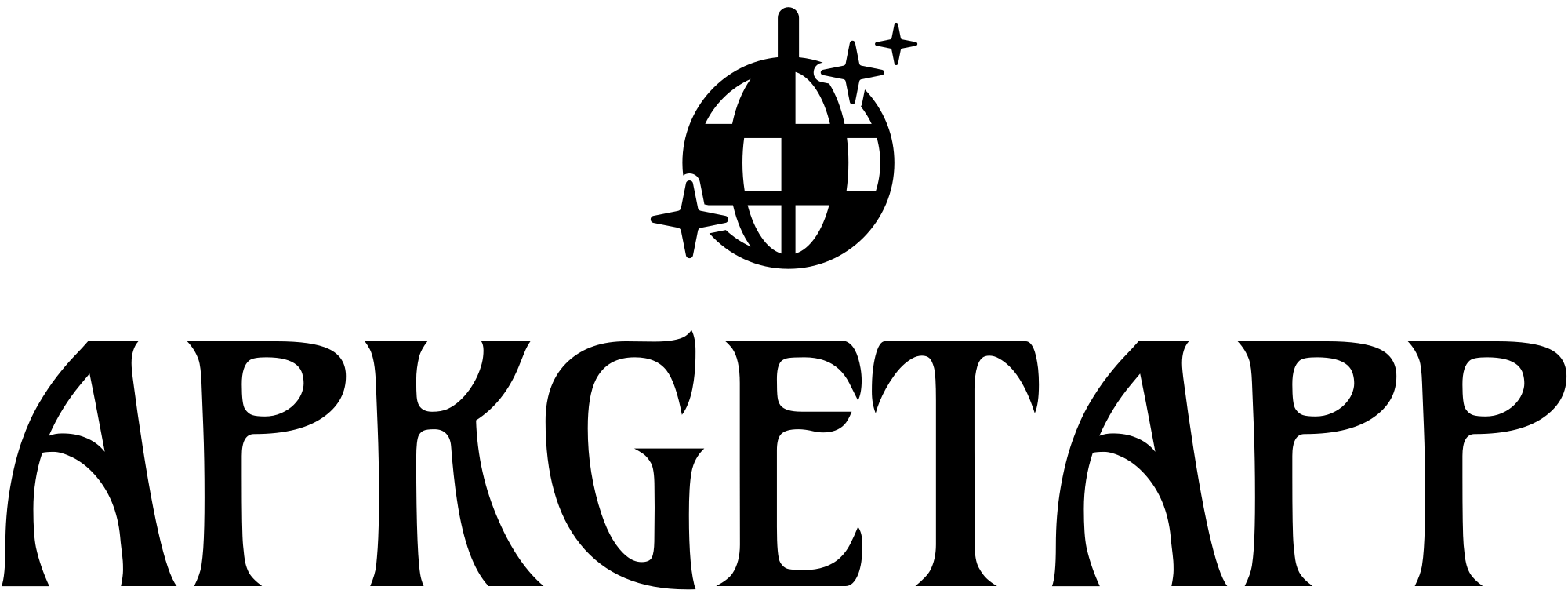With millions of apps available across various platforms, finding the right one can be a challenge. Comparing apps in the same category can help you make an informed choice. This article delves into popular app categories, comparing top contenders to help you select the best app for your specific needs.
1. Weather Apps: The Weather Channel vs. AccuWeather vs. WeatherBug
Weather apps provide real-time updates and forecasts, helping you plan your day and stay safe. Let’s compare The Weather Channel, AccuWeather, and WeatherBug.
- The Weather Channel:
- Features: Detailed forecasts, radar maps, severe weather alerts, and news updates.
- Pros: Comprehensive coverage, user-friendly interface.
- Cons: Ads in the free version, some features require a subscription.
- AccuWeather:
- Features: Minute-by-minute forecasts, radar maps, severe weather warnings, and local weather news.
- Pros: Highly accurate forecasts, extensive data.
- Cons: Ads in the free version, premium features require a subscription.
- WeatherBug:
- Features: Real-time weather alerts, lightning detection, air quality reports, and interactive maps.
- Pros: Detailed weather data, unique features like lightning detection.
- Cons: Ads in the free version, some users report occasional inaccuracies.
Conclusion: Choose The Weather Channel for its comprehensive coverage, AccuWeather for highly accurate forecasts, and WeatherBug for unique features like lightning detection.
2. Note-Taking Apps: Evernote vs. OneNote vs. Notion
Note-taking apps help users capture and organize information efficiently. Here’s a comparison of Evernote, OneNote, and Notion.
- Evernote:
- Features: Note-taking, web clipping, document scanning, and task management.
- Pros: Versatile, integrates with many other apps.
- Cons: Premium features require a subscription, free version has limitations.
- OneNote:
- Features: Note-taking, multimedia support, collaboration tools, and integration with Microsoft Office.
- Pros: Free to use, powerful features, great for collaboration.
- Cons: Interface can be overwhelming, best suited for Microsoft ecosystem.
- Notion:
- Features: Note-taking, task management, database creation, and collaboration tools.
- Pros: Highly customizable, all-in-one workspace.
- Cons: Steeper learning curve, some advanced features require a subscription.
Conclusion: Choose Evernote for versatile note-taking, OneNote for integration with Microsoft Office, and Notion for an all-in-one customizable workspace.
3. Video Streaming Apps: Netflix vs. Hulu vs. Disney+
Video streaming apps offer a vast library of movies, TV shows, and original content. Let’s compare Netflix, Hulu, and Disney+.
- Netflix:
- Features: Extensive library of movies, TV shows, and original content, offline viewing, and multiple user profiles.
- Pros: Diverse content, high-quality originals.
- Cons: More expensive, content library varies by region.
- Hulu:
- Features: Current TV episodes, movies, original content, live TV option, and offline viewing.
- Pros: Access to current TV shows, affordable plans.
- Cons: Ads in lower-tier plans, limited availability outside the US.
- Disney+:
- Features: Disney, Pixar, Marvel, Star Wars, and National Geographic content, original series, and offline viewing.
- Pros: Family-friendly content, high-quality productions.
- Cons: Less diverse content library, primarily focused on Disney-owned properties.
Conclusion: Choose Netflix for diverse content and high-quality originals, Hulu for current TV episodes and affordability, and Disney+ for family-friendly and exclusive Disney content.
4. E-commerce Apps: Amazon vs. eBay vs. Walmart
E-commerce apps make shopping convenient and accessible. Here’s a comparison of Amazon, eBay, and Walmart.
- Amazon:
- Features: Vast product selection, Prime benefits, user reviews, and personalized recommendations.
- Pros: Comprehensive marketplace, fast delivery with Prime.
- Cons: Some products can be of variable quality, subscription fee for Prime.
- eBay:
- Features: Auctions and fixed-price listings, wide range of products, buyer and seller protection, and user ratings.
- Pros: Unique items and collectibles, competitive pricing.
- Cons: Variable shipping times, risk of counterfeit products.
- Walmart:
- Features: Wide product selection, in-store pickup, and delivery options, Rollback deals.
- Pros: Affordable prices, in-store integration.
- Cons: Less variety compared to Amazon, occasional issues with third-party sellers.
Conclusion: Choose Amazon for a vast selection and fast delivery, eBay for unique items and competitive pricing, and Walmart for affordability and in-store pickup options.
5. Language Learning Apps: Duolingo vs. Rosetta Stone vs. Babbel
Language learning apps offer interactive lessons to help users learn new languages. Let’s compare Duolingo, Rosetta Stone, and Babbel.
- Duolingo:
- Features: Gamified lessons, progress tracking, and a wide range of languages.
- Pros: Free to use, fun and engaging.
- Cons: Limited depth in language fluency, ads in the free version.
- Rosetta Stone:
- Features: Immersive learning, speech recognition, and comprehensive lessons.
- Pros: Effective immersion method, speech practice.
- Cons: Expensive, less interactive than Duolingo.
- Babbel:
- Features: Conversation-focused lessons, grammar explanations, and real-life dialogues.
- Pros: Practical language use, well-structured courses.
- Cons: Subscription required, limited number of languages compared to Duolingo.
Conclusion: Choose Duolingo for free, gamified learning, Rosetta Stone for immersive language practice, and Babbel for practical conversation skills.
6. Photo Storage Apps: Google Photos vs. iCloud vs. Dropbox
Photo storage apps help users back up and organize their photos. Here’s a comparison of Google Photos, iCloud, and Dropbox.
- Google Photos:
- Features: Unlimited storage for high-quality photos, automatic backups, and powerful search.
- Pros: Free unlimited storage (with some quality restrictions), easy sharing.
- Cons: Reduced free storage options, privacy concerns.
- iCloud:
- Features: Seamless integration with Apple devices, automatic backups, and shared albums.
- Pros: Integrated with Apple ecosystem, reliable backups.
- Cons: Limited free storage, requires Apple devices for best experience.
- Dropbox:
- Features: Cloud storage, file sharing, automatic photo backups, and integration with other apps.
- Pros: Versatile, not limited to photos, cross-platform compatibility.
- Cons: Limited free storage, more expensive than some competitors.
Conclusion: Choose Google Photos for free, high-quality storage and sharing, iCloud for seamless integration with Apple devices, and Dropbox for versatile cloud storage and cross-platform compatibility.
Conclusion
Choosing the right app can significantly enhance your mobile experience. By comparing the top apps in various categories, you can make informed decisions that best suit your needs and preferences. Whether you’re looking for a weather app, note-taking tool, video streaming service, e-commerce platform, language learning resource, or photo storage solution, this guide provides a starting point for finding the perfect app.