With the abundance of mobile apps available today, choosing the right one can be a daunting task. Comparing apps within the same category can help you determine which app best meets your needs. This guide will explore some popular app categories, comparing the top contenders in each to help you make informed decisions.
1. Messaging Apps: WhatsApp vs. Telegram vs. Signal
Messaging apps are essential for staying connected with friends, family, and colleagues. Here’s a comparison of three leading messaging apps: WhatsApp, Telegram, and Signal.
- WhatsApp:
- Features: Voice and video calls, group chats, end-to-end encryption, status updates, and file sharing.
- Pros: Widely used, simple interface, strong encryption.
- Cons: Owned by Facebook, which raises privacy concerns for some users.
- Telegram:
- Features: Cloud-based messages, secret chats with end-to-end encryption, bots, channels, large group support, and file sharing up to 2GB.
- Pros: Feature-rich, cloud storage, large group chats.
- Cons: Default chats are not end-to-end encrypted, lesser user base compared to WhatsApp.
- Signal:
- Features: End-to-end encryption for all communications, voice and video calls, disappearing messages, and file sharing.
- Pros: Strong emphasis on privacy and security, open-source.
- Cons: Smal
Conclusion: Choose WhatsApp for its widespread use and simplicity, Telegram for its features and large file support, and Signal for maximum privacy and security.
2. Fitness Apps: MyFitnessPal vs. Fitbit vs. Nike Training Club
Fitness apps help users track their workouts, monitor their diet, and stay motivated. Let’s compare MyFitnessPal, Fitbit, and Nike Training Club.
- MyFitnessPal:
- Features: Calorie counting, diet tracking, exercise logging, community support, and integration with other fitness apps and devices.
- Pros: Extensive food database, easy-to-use interface.
- Cons: Some features require a premium subscription.
- Fitbit:
- Features: Activity tracking, sleep monitoring, heart rate tracking, guided workouts, and community challenges.
- Pros: Comprehensive health tracking, integration with Fitbit devices.
- Cons: Best experience requires owning a Fitbit device, some features behind a paywall.
- Nike Training Club:
- Features: Free workouts, personalized training plans, video guidance, and tracking progress.
- Pros: High-quality workout content, no subscription required.
- Cons: Limited nutrition tracking, focuses more on workouts than overall health.
Conclusion: Choose MyFitnessPal for comprehensive diet and exercise tracking, Fitbit for overall health monitoring (especially if you own a Fitbit device), and Nike Training Club for free, high-quality workouts.
3. Music Streaming Apps: Spotify vs. Apple Music vs. Amazon Music
Music streaming apps provide access to millions of songs and playlists. Here’s a comparison of Spotify, Apple Music, and Amazon Music.
- Spotify:
- Features: Extensive music library, personalized playlists, podcasts, offline listening, and social sharing.
- Pros: Best-in-class playlists and recommendations, free tier available.
- Cons: Ads in the free version, slightly lower audio quality compared to competitors.
- Apple Music:
- Features: Large music library, curated playlists, Beats 1 radio, integration with Apple devices, lossless audio, and offline listening.
- Pros: Seamless integration with Apple ecosystem, high-quality audio.
- Cons: No free tier, can be less intuitive for non-Apple users.
- Amazon Music:
- Features: Extensive music library, Alexa integration, HD and Ultra HD audio, and offline listening.
- Pros: High-quality audio, integration with Amazon Echo devices.
- Cons: Interface can be less user-friendly, benefits most from Amazon
Conclusion: Choose Spotify for its superior playlists and free tier, Apple Music for integration with Apple devices and high-quality audio, and Amazon Music for high-quality audio and Alexa integration.
4. Navigation Apps: Google Maps vs. Waze vs. Apple Maps
Navigation apps are essential for finding directions, avoiding traffic, and exploring new places. Let’s compare Google Maps, Waze, and Apple Maps.
- Google Maps:
- Features: Comprehensive maps, real-time traffic updates, public transit information, local business reviews, and offline maps.
- Pros: Detailed and accurate maps, robust feature set.
- Cons: Heavy data usage, some privacy concerns.
- Waze:
- Features: Real-time traffic updates, user-reported incidents, alternate routes, and integration with music apps.
- Pros: Community-driven updates, great for avoiding traffic.
- Cons: Can be distracting with too many alerts, owned by Google.
- Apple Maps:
- Features: Turn-by-turn navigation, real-time traffic updates, transit information, Flyover view, and integration with Apple devices.
- Pros: Smooth integration with Apple devices, privacy-focused.
- Cons: Less detailed than Google Maps, limited features outside the Apple ecosystem.
Conclusion: Choose Google Maps for detailed maps and comprehensive features, Waze for real-time traffic updates and community-driven alerts, and Apple Maps for seamless integration with Apple devices.
5. Photo Editing Apps: Adobe Lightroom vs. Snapseed vs. VSCO
Photo editing apps help users enhance their photos with various tools and filters. Here’s a comparison of Adobe Lightroom, Snapseed, and VSCO.
- Adobe Lightroom:
- Features: Advanced editing tools, presets, RAW support, cloud storage, and organization features.
- Pros: Professional-grade editing, extensive features.
- Cons: Subscription required for full features, can be complex for beginners.
- Snapseed:
- Features: Wide range of editing tools, filters, RAW support, and non-destructive editing.
- Pros: Free to use, powerful tools, user-friendly interface.
- Cons: Lacks some advanced features found in Lightroom.
- VSCO:
- Features: Filters, editing tools, camera controls, and social sharing.
- Pros: High-quality filters, easy-to-use interface.
- Cons: Subscription required for full features, less advanced editing tools.
Conclusion: Choose Adobe Lightroom for professional-grade editing, Snapseed for powerful free editing tools, and VSCO for high-quality filters and ease of use.
Conclusion
Selecting the right app can significantly enhance your mobile experience. By comparing the top apps in various categories, you can make informed decisions that best suit your needs and preferences. Whether you’re looking for a messaging app, fitness tracker, music streaming service, navigation tool, or photo editor, this guide provides a starting point for finding the perfect app.
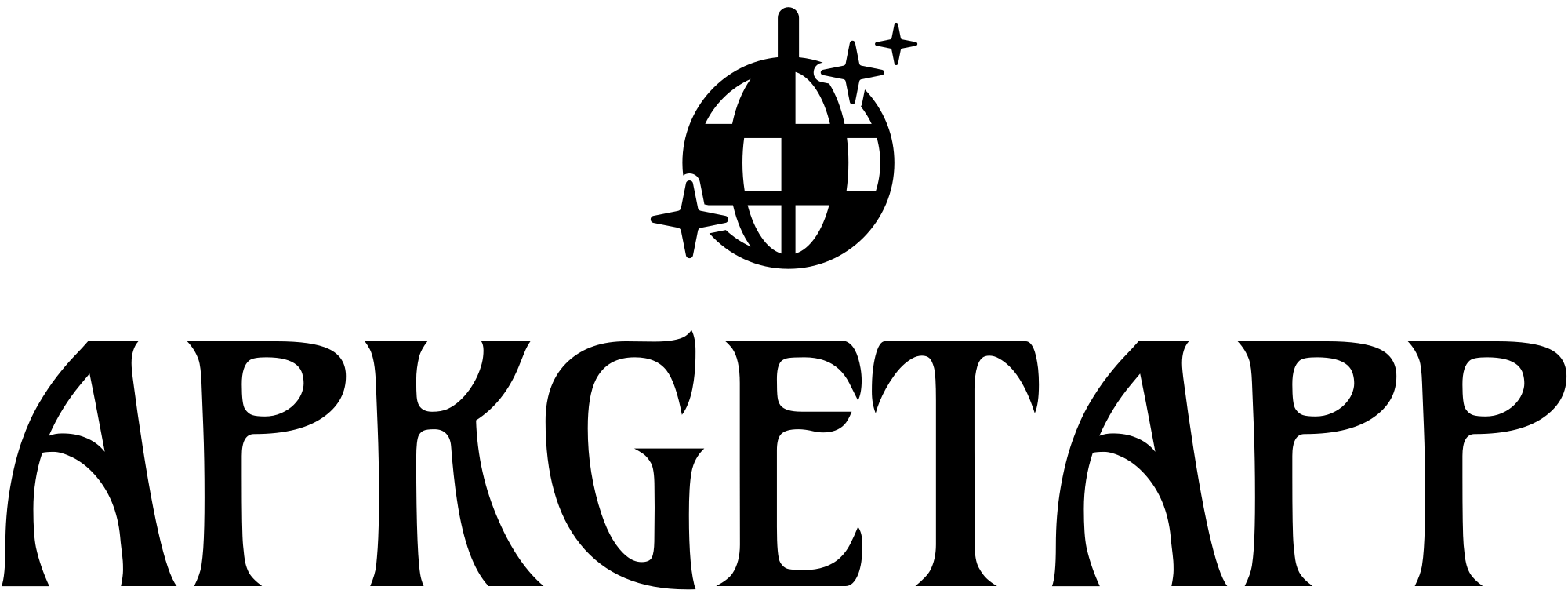


Çok iyi bir site tavsyie ederim