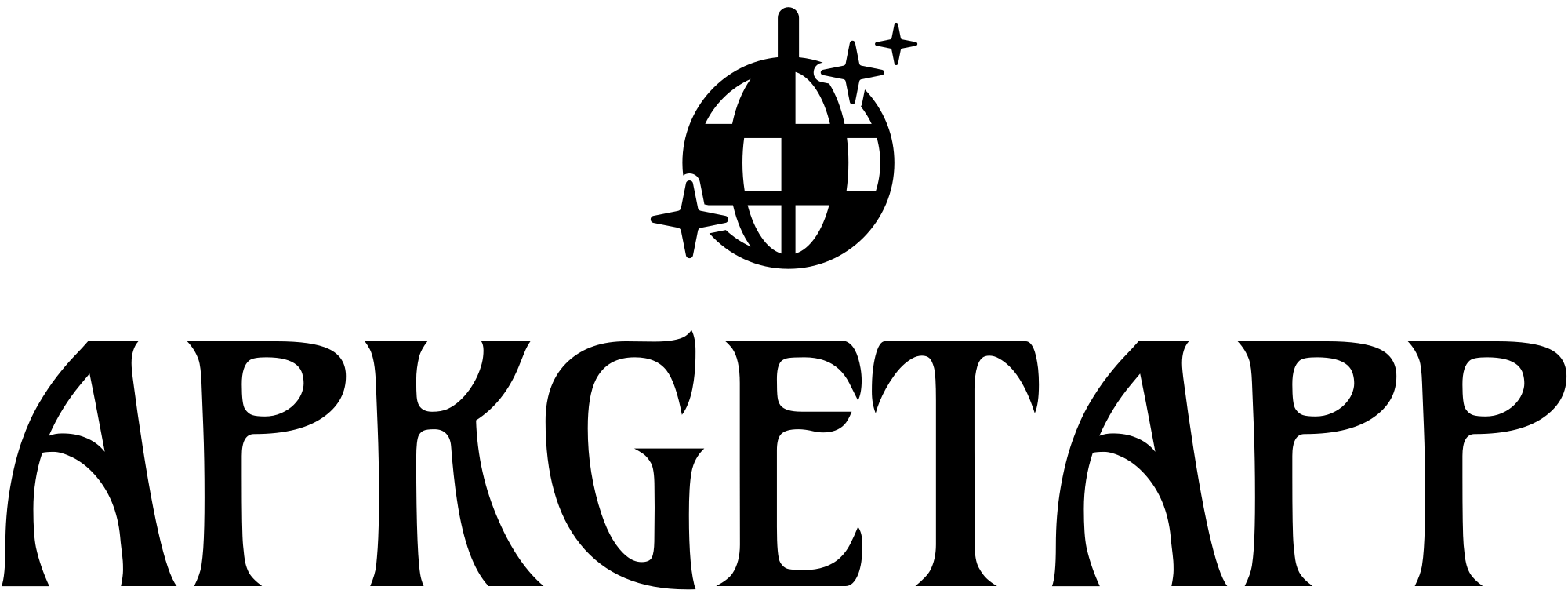Android development is a rewarding yet challenging field, offering endless possibilities for innovation and creativity. With the vast majority of mobile devices running on Android, the demand for skilled developers continues to grow. This guide provides a comprehensive overview of the key aspects of Android development, including tools, techniques, and best practices to help you succeed in this dynamic industry.
1. Getting Started with Android Development
Understanding the Basics: Android development begins with a solid understanding of Java or Kotlin, the primary programming languages for the platform. Java has been the traditional language for Android, but Kotlin has gained popularity for its concise syntax and enhanced safety features.
Setting Up Your Environment: To start developing Android apps, you’ll need to set up your development environment. Android Studio is the official integrated development environment (IDE) for Android development. It provides a powerful set of tools for coding, debugging, and testing your apps.
Installing Android Studio:
- Download the latest version of Android Studio from the official website.
- Follow the installation instructions specific to your operating system.
- Once installed, launch Android Studio and complete the initial setup wizard to configure your development environment.
2. Building Your First Android App
Creating a New Project:
- Open Android Studio and select “Start a new Android Studio project.”
- Choose a project template that suits your needs, such as “Empty Activity” for a basic app.
- Enter your project details, including the application name, company domain, and project location.
- Click “Finish” to create your new project.
Understanding Project Structure: Your Android project is organized into several key components:
- Java/Kotlin Files: Contain the source code for your app.
- XML Layout Files: Define the user interface of your app.
- Resources: Include images, strings, and other assets used by your app.
- Manifest File: Contains essential information about your app, such as its name, version, and permissions.
Designing the User Interface: Android Studio provides a visual layout editor for designing your app’s UI. You can drag and drop UI components like buttons, text views, and image views onto the design canvas. Alternatively, you can edit the XML layout files directly to customize the UI.
Writing Your First Code: Open the main activity file (MainActivity.java or MainActivity.kt) and add code to define the app’s behavior. For example, you can add a click listener to a button to display a message when the button is clicked.
Running Your App:
- Connect an Android device to your computer or use the Android Emulator.
- Click the “Run” button in Android Studio to build and deploy your app.
- Your app will launch on the connected device or emulator, allowing you to test its functionality.
3. Key Concepts in Android Development
Activities and Fragments:
- Activities: Represent a single screen with a user interface. Each activity is independent and can interact with other activities.
- Fragments: Modular components that represent a portion of an activity’s UI. Fragments can be reused across multiple activities.
Intents: Intents are used to start activities, send data between components, and perform various system actions. For example, you can use an intent to open a new activity or share content with other apps.
RecyclerView: RecyclerView is a flexible and efficient component for displaying large sets of data. It is the successor to ListView and provides better performance and more customization options.
ViewModel and LiveData: ViewModel and LiveData are part of Android’s architecture components. They help manage UI-related data in a lifecycle-conscious way, ensuring data survives configuration changes like screen rotations.
Data Storage: Android provides several options for data storage, including:
- SharedPreferences: For storing simple key-value pairs.
- SQLite Databases: For storing structured data using SQL.
- Room Persistence Library: An abstraction layer over S
Networking: To interact with web services and APIs, you can use libraries like Retrofit and OkHttp. These libraries simplify the process of making network requests and handling responses.
4. Best Practices for Android Development
Follow Material Design Guidelines: Material Design is a set of design principles and guidelines created by Google to ensure a consistent and intuitive user experience across Android apps. Adhering to these guidelines helps improve the usability and aesthetics of your app.
Optimize for Performance: Performance is crucial for user satisfaction. Optimize your app by minimizing memory usage, reducing unnecessary background processes, and using efficient algorithms. Tools like Android Profiler can help identify performance bottlenecks.
Ensure Compatibility: Android runs on a wide range of devices with different screen sizes, resolutions, and hardware capabilities. Use responsive layouts and resource qualifiers to ensure your app works well on all devices.
Implement Security Measures: Protect user data by following security best practices. Use encryption for sensitive data, avoid hardcoding sensitive information, and validate user input to prevent attacks like SQL injection.
Test Thoroughly: Thorough testing is essential for delivering a reliable app. Use unit tests, integration tests, and UI tests to identify and fix issues before releasing your app. Android Studio includes tools like Espresso for UI testing and JUnit for unit testing.
Keep Learning: The Android ecosystem is constantly evolving. Stay updated with the latest developments by following official Android blogs, attending conferences, and participating in online communities.
5. Future Trends in Android Development
Artificial Intelligence and Machine Learning: Integrating AI and machine learning into your apps can provide personalized experiences and advanced features. Libraries like TensorFlow Lite make it easier to implement machine learning models on Android devices.
Augmented Reality (AR): ARCore, Google’s AR platform, enables developers to create immersive augmented reality experiences. AR can be used in various applications, from gaming to education and retail.
Internet of Things (IoT): As IoT devices become more prevalent, integrating Android apps with these devices opens up new possibilities. Developers can create apps that interact with smart home devices, wearables, and other connected gadgets.
Kotlin Multiplatform: Kotlin Multiplatform allows developers to share code between different platforms, including Android, iOS, and web. This can significantly reduce development time and effort for cross-platform projects.
Conclusion
Mastering Android development requires a blend of technical skills, creativity, and continuous learning. By understanding the fundamentals, leveraging the right tools, and following best practices, you can create high-quality apps that stand out in the competitive mobile market. Stay curious, embrace challenges, and keep innovating to succeed in the ever-evolving world of Android development.