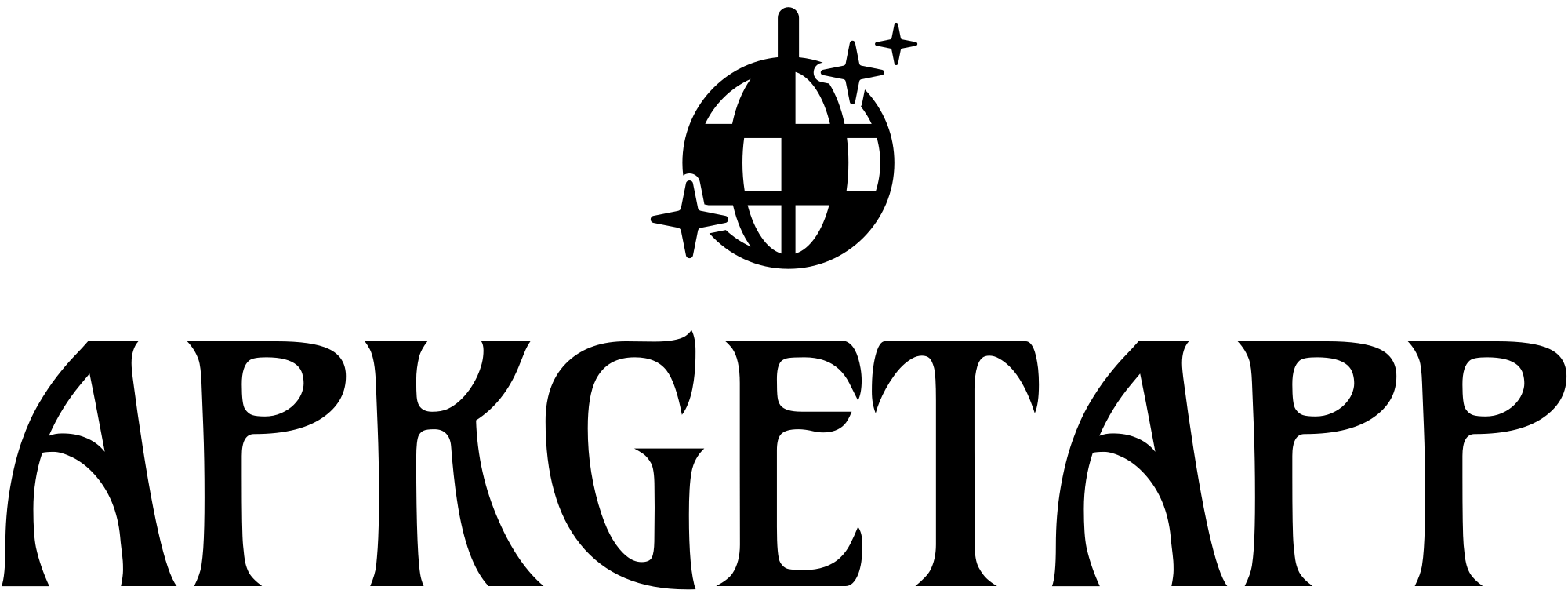Android development is a thriving field, with countless tools available to streamline the development process and enhance productivity. Whether you’re a beginner or an experienced developer, using the right tools can make a significant difference in the quality and efficiency of your work. This article explores some of the most essential tools for Android development, providing insights on how to leverage them effectively.
1. Integrated Development Environments (IDEs)
Android Studio: Android Studio is the official IDE for Android development, offering a powerful and feature-rich environment for building apps. It includes a code editor, visual layout editor, and tools for debugging and testing.
- Features:
- Intelligent code editor with code completion, refactoring, and real-time code analysis.
- Visual layout editor with drag-and-drop interface for designing user interfaces.
- Integrated emulator for testing apps on various devices and configurations.
- Support for version control systems like Git.
- Built-in support for Gradle build system.
IntelliJ IDEA: While Android Studio is based on IntelliJ IDEA, the latter is also a popular choice for Android development. IntelliJ IDEA offers a robust and flexible development environment with advanced code analysis and refactoring tools.
- Features:
- Comprehensive code editor with smart code completion and navigation.
- Powerful debugging and testing tools.
- Extensive plugin support to enhance functionality.
- Seamless integration with version control systems.
2. Programming Languages
Java: Java has been the primary language for Android development since its inception. It is a versatile and widely-used language with a vast ecosystem of libraries and frameworks.
- Advantages:
- Strongly-typed language that helps catch errors at compile-time.
- Extensive community support and resources.
- Rich set of APIs for building Android apps.
Kotlin: Kotlin is a modern, statically-typed language that has gained popularity among Android developers for its concise syntax and enhanced safety features. Google announced official support for Kotlin in 2017, and it has since become the preferred language for many developers.
- Advantages:
- Concise and expressive syntax reduces boilerplate code.
- Null safety features help prevent null pointer exceptions.
- Interoperable with Java, allowing developers to use existing Java libraries and frameworks.
- Supported by JetBrains and has strong community backing.
3. Build Tools
Gradle: Gradle is the official build tool for Android development, providing a flexible and powerful system for automating the build process. It allows developers to manage dependencies, configure build variants, and customize the build process.
- Features:
- Declarative build scripts written in Groovy or Kotlin DSL.
- Support for multi-module projects.
- Incremental builds and caching to improve build performance.
- Integration with Android Studio and CI/CD tools.
Maven: Maven is a popular build automation tool that can be used for Android development. It focuses on project management and dependency management, making it easier to manage complex projects.
- Features:
- Convention over configuration approach simplifies build scripts.
- Extensive repository of plugins and dependencies.
- Integration with various IDEs and CI/CD tools.
4. Libraries and Frameworks
Jetpack: Jetpack is a suite of libraries, tools, and architectural guidance provided by Google to help developers build robust and maintainable Android apps. It includes components for UI, data storage, navigation, and more.
- Key Components:
- LiveData: Lifecycle-aware data holder that updates the UI in response to data changes.
- ViewModel: Stores and manages UI-related data in a lifecycle-conscious way.
- Room: Persistence library that provides an abstraction layer over SQLite.
- Navigation: Simplifies navigation and fragment management within an app.
Retrofit: Retrofit is a type-safe HTTP client for Android and Java, developed by Square. It simplifies the process of making network requests and parsing responses.
- Features:
- Converts HTTP API into a Java interface.
- Supports multiple converters for handling different data formats (e.g., JSON, XML).
- Interceptors for logging and modifying requests and responses.
- Support for asynchronous and synchronous API calls.
Glide: Glide is an image loading and caching library for Android, developed by Bumptech. It is designed to handle image loading and caching efficiently, making it ideal for apps with heavy image usage.
- Features:
- Efficient memory and disk caching.
- Support for loading images from various sources (e.g., URLs, resources, files).
- Image transformations and animations.
- Integration with RecyclerView and other UI components.
5. Testing Tools
Espresso: Espresso is a testing framework for Android that allows developers to write concise and reliable UI tests. It is designed to make UI testing fast, reliable, and easy to maintain.
- Features:
- Simple API for interacting with UI components.
- Synchronization with the main thread to ensure tests are run reliably.
- Built-in support for Activity and Fragment testing.
- Integration with Android Studio for running and debugging tests.
JUnit: JUnit is a popular testing framework for Java that is widely used for unit testing in Android development. It provides a simple and efficient way to write and run tests.
- Features:
- Annotations for defining test methods and lifecycle methods.
- Support for assertions to verify expected results.
- Integration with Android Studio and other IDEs.
- Extensive ecosystem of extensions and plugins.
Robolectric: Robolectric is a testing framework that allows developers to run Android tests on the JVM, eliminating the need for an emulator or physical device. It provides a fast and reliable way to test Android apps.
- Features:
- Simulates Android SDK classes on the JVM.
- Supports integration with popular testing frameworks like JUnit and Espresso.
- Fast execution of tests compared to running on an emulator.
- Allows testing of Android components in isolation.
Conclusion
Mastering Android development requires not only a strong grasp of programming languages and frameworks but also the right set of tools to streamline the development process. By leveraging the power of IDEs like Android Studio, build tools like Gradle, and libraries like Retrofit and Jetpack, developers can create high-quality apps efficiently. Continuous learning and adaptation to new tools and technologies are key to staying ahead in this ever-evolving field. Embrace the tools mentioned in this guide to enhance your Android development journey and build successful, user-friendly apps.