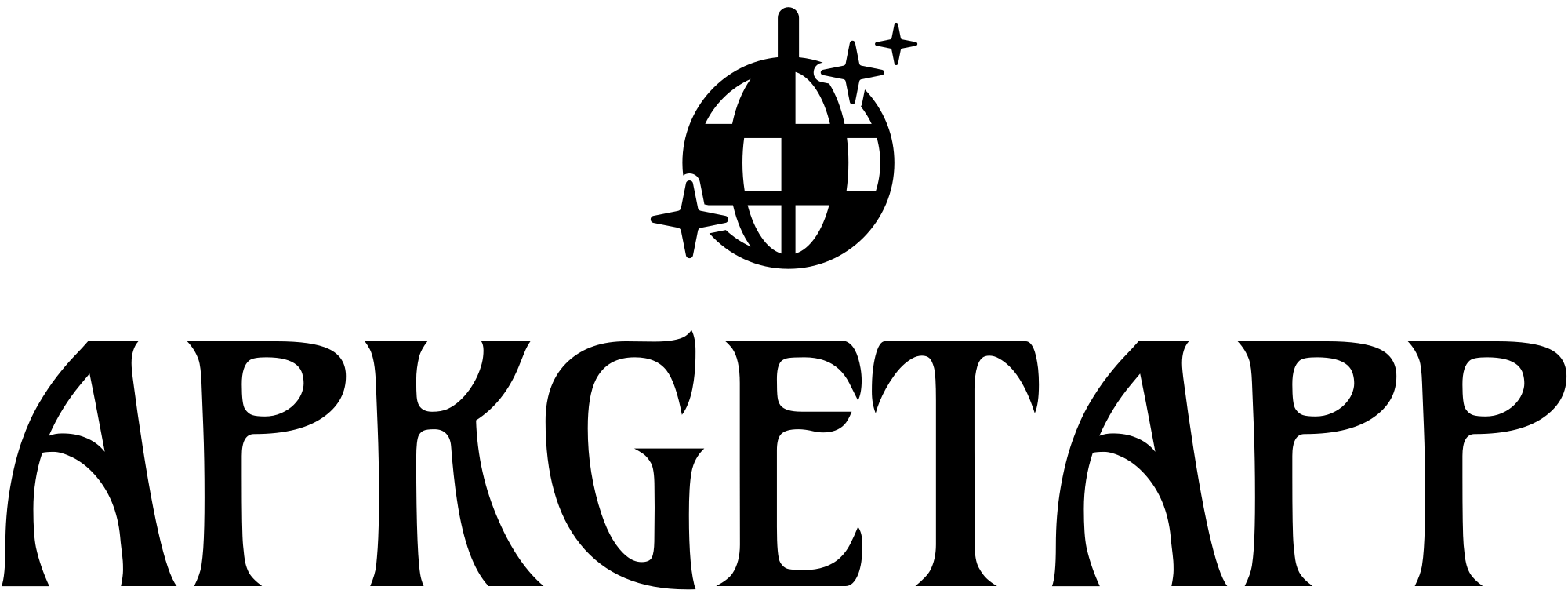Detecting and Preventing Malware in Mobile Apps A Comprehensive Guide
In today’s digital world, the convenience of mobile applications comes with certain risks. One of the most concerning threats is malware—malicious software designed to damage or exploit your device and personal data. Whether you’re using apps for shopping, banking, or social networking, the risk of encountering malware is real. Understanding how to detect and prevent malware in mobile apps is crucial for protecting your privacy and maintaining device performance.
What is Mobile App Malware?
Malware refers to any software designed with malicious intent, aiming to infiltrate, damage, or steal data from a user’s device. In the context of mobile apps, malware can come in various forms:
- Viruses: Self-replicating programs that infect files and disrupt device functionality.
- Trojan horses: Seemingly legitimate apps that harbor malicious code.
- Spyware: Software that covertly gathers user information.
- Ransomware: Malware that locks your device or data until a ransom is paid.
- Adware: Programs that bombard your device with intrusive ads while collecting user data.
Malware not only compromises your privacy but also poses financial risks and impacts device performance. It’s essential to know how to spot the signs of malware in mobile apps and take preventive measures to avoid it.
How to Detect Malware in Mobile Apps
1. Unusual Device Behavior
One of the first indicators of malware is a noticeable change in your device’s performance. If your phone suddenly becomes slow, crashes frequently, or overheats, it could be infected with malware. These symptoms suggest that background processes, often triggered by malware, are consuming excessive resources.
2. Unexpected Pop-Up Ads
Pop-up ads that appear even when you’re not using an app or browsing the internet are a red flag. These ads could indicate the presence of adware, a type of malware designed to flood your device with intrusive advertisements. If you notice an unusual number of ads, especially ones that are difficult to close, it’s time to investigate further.
3. Unfamiliar Apps
Malware often disguises itself as legitimate software or downloads additional apps without your permission. Regularly check your app list for any unfamiliar or suspicious applications that you don’t remember installing. If you find one, it could be a sign of malware activity.
4. Excessive Data Usage
Certain types of malware, like spyware, use significant amounts of data to transmit your personal information to malicious servers. If you notice an unexpected spike in your data usage without changing your browsing habits, malware could be the culprit.
5. Battery Draining Quickly
Malware running in the background consumes a lot of system resources, including your battery. If your device’s battery life decreases dramatically, despite normal usage, it could be due to malicious software.
6. Redirects in Browsers
If your browser frequently redirects you to websites you didn’t intend to visit, or if new tabs open automatically with suspicious URLs, your device might be infected with malware. These redirects are often a result of malicious code altering your browser settings.
7. Unauthorized Charges
Some malware can manipulate in-app purchases or send premium text messages without your knowledge, resulting in unexpected charges on your bill. Regularly review your statements to catch any unauthorized transactions, as they could indicate malware-related activity.
How to Prevent Malware in Mobile Apps
1. Download Apps Only From Trusted Sources
One of the easiest ways to avoid malware is by sticking to reputable app stores, such as the Google Play Store or Apple App Store. These platforms have strict security measures and regularly scan for malicious software. Avoid downloading apps from third-party websites or unofficial app stores, as they often bypass security checks and may host malware-infected applications.
2. Check App Permissions
Be cautious of apps that request excessive permissions. For example, a calculator app shouldn’t need access to your contacts, location, or camera. Always review the permissions an app is asking for, and question whether they align with the app’s functionality. Grant only the permissions necessary for the app to function.
3. Update Your Device and Apps Regularly
Keeping your operating system and apps up to date is one of the best defenses against malware. Updates often contain security patches that protect against newly discovered vulnerabilities. Enable automatic updates if possible, so you don’t have to worry about manually checking for them.
4. Install Antivirus Software
Antivirus and antimalware apps are valuable tools for detecting and removing malware from your device. These programs scan for malicious software and provide real-time protection. Many also offer additional features, like safe browsing and app scanning, which can help prevent malware from infiltrating your device.
5. Be Wary of Free Apps
While there are many legitimate free apps available, be cautious of those that seem too good to be true. Malware developers often use free apps to entice users into downloading malicious software. Check the app’s reviews and developer information to ensure it’s from a reputable source.
6. Read User Reviews and Ratings
Before downloading an app, always check its ratings and user reviews. Look for patterns in the feedback that might indicate the app is not what it seems. If users complain about issues like pop-up ads, excessive battery usage, or suspicious behavior, it’s best to avoid the app.
7. Avoid Clicking Suspicious Links
Be cautious when receiving unexpected messages with links, even from people you know. Malware can spread through phishing attacks, where a malicious link infects your device once clicked. Always verify the source of a message before clicking any links or downloading attachments.
8. Use a VPN
A Virtual Private Network (VPN) encrypts your internet connection, making it difficult for hackers to intercept your data. This is especially useful when using public Wi-Fi, which is often targeted by cybercriminals. A VPN adds an extra layer of protection and can help prevent malware from accessing your sensitive information.
9. Disable Third-Party Installations
On Android devices, you can install apps from sources outside the Google Play Store by enabling third-party installations. However, this setting also increases the risk of downloading malware. Unless absolutely necessary, keep this option disabled to minimize your chances of installing malicious software.
10. Perform Regular Device Scans
Regularly scanning your device for malware can help catch and remove threats before they cause significant damage. Many antivirus apps offer scheduled scans, which can detect malware early and prevent it from spreading further.
What to Do if Your Device is Infected with Malware
If you suspect that your device is infected with malware, follow these steps to minimize damage:
- Delete Suspicious Apps: Remove any apps that you suspect are causing issues, especially ones you didn’t install yourself.
- Run a Malware Scan: Use a trusted antivirus or antimalware app to scan your device and remove any detected threats.
- Clear Cache and Data: Go to your device’s settings and clear the cache and data of suspicious apps to prevent malware from running in the background.
- Factory Reset (as a Last Resort): If the malware is deeply embedded in your system and can’t be removed, consider performing a factory reset. This will wipe your device clean, but make sure to back up your important data beforehand.
With the rise of mobile app usage, malware has become an increasingly common threat. Being proactive about security is key to protecting your device and personal information. By following best practices—such as downloading apps only from trusted sources, regularly updating your software, and using antivirus protection—you can significantly reduce your risk of encountering malware in mobile apps. Stay vigilant and keep your device secure!