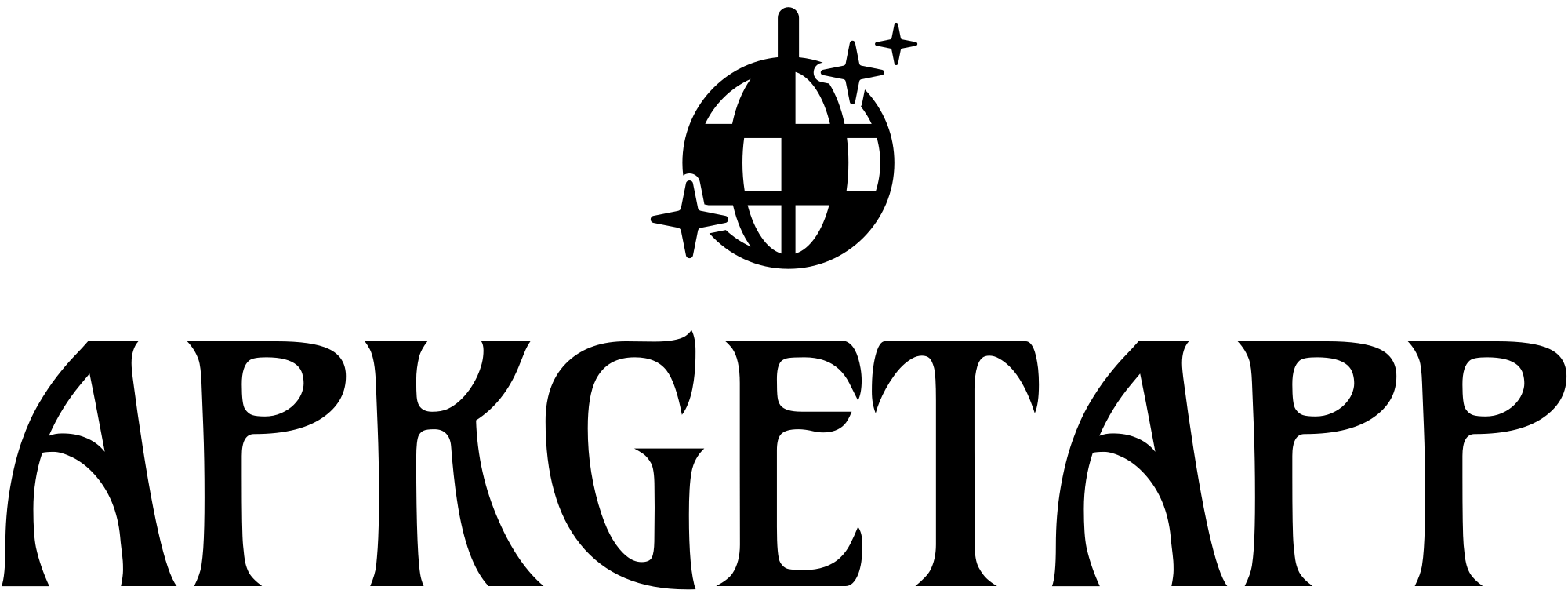What Are the New Features of iOS 18 and How Do They Enhance User Experience?
Apple’s iOS 18 is here, and with it comes a range of new features aimed at improving both functionality and user experience. As with every major iOS release, Apple continues to refine its mobile operating system to better suit the needs of its ever-growing user base. From improved AI integrations to privacy enhancements and customization options, iOS 18 introduces several cutting-edge capabilities. In this article, we will explore these new features in detail and explain how they enhance the overall iPhone and iPad experience.
Enhanced AI-Powered Siri
One of the biggest changes in iOS 18 revolves around Siri, Apple’s virtual assistant. In this latest iteration, Siri is powered by more advanced artificial intelligence models that make it significantly smarter and more conversational.
Previously, Siri had often been criticized for being less intuitive compared to other virtual assistants like Google Assistant. However, in iOS 18, Siri is now able to understand more natural, context-based conversations. For example, if you ask Siri about the weather in the morning and then ask “What about tomorrow?” later in the day, Siri will understand that you’re still referring to the weather.
Moreover, Siri now supports real-time multitasking. You can request Siri to send a message while it’s simultaneously searching for information on the web, without interrupting either process. This seamless operation makes multitasking smoother and more efficient, a critical update for those who rely on voice commands during busy or hands-free situations.
Live Activity Widgets on the Home Screen
Widgets have become a staple feature on iOS, but in iOS 18, they’ve been upgraded to support live activity tracking. Rather than just displaying static information, these new widgets can now provide real-time updates on various apps, such as your fitness progress, stock market changes, sports scores, or delivery updates.
These live activity widgets enhance productivity by giving users quick glances at dynamic content without having to open individual apps. For example, if you’re tracking a food delivery, you can see the delivery’s real-time status right from your home screen without needing to switch between apps. This feature adds a layer of convenience and minimizes interruptions during your regular smartphone activities.
Advanced Privacy Controls
Privacy remains one of Apple’s key selling points, and iOS 18 introduces even more robust privacy features. Apple has introduced App Tracking Transparency 2.0, which gives users more control over how their data is used by third-party apps. This new version provides greater visibility into what information apps are collecting and how it’s being used.
iOS 18 also introduces Private Relay Pro, an upgraded version of the feature that was first introduced in iOS 15. Private Relay Pro ensures that your IP address and browsing history are encrypted, preventing advertisers and websites from tracking your online activity. This version is faster and supports a broader range of websites and services, making it more practical for everyday use.
Another new feature is Camera Privacy Mode. With this, users are notified if an app tries to access the camera in the background without explicit permission. A small notification appears on-screen alerting you to any unauthorized camera access, ensuring complete control over your personal security.
Interactive Home Screen Customization
Customization options in iOS 18 have received a significant upgrade. Users now have the ability to create interactive home screen layouts with more control over the grid and widget placements. Apple has added a “drag and drop” system for placing widgets, icons, and even app windows anywhere on the screen, allowing for a more personalized experience.
Additionally, the Dynamic Wallpaper feature now lets users choose wallpapers that change according to the time of day, weather, or even specific activities such as exercising or working. These live wallpapers adapt and shift, making your phone feel more alive and integrated with your daily routine.
Smarter Focus Modes
Focus Mode, which allows users to filter notifications based on their current activity, has been further enhanced in iOS 18. The update brings more pre-set focus categories (like “Work,” “Driving,” and “Fitness”), but also allows for greater customization. You can now assign Focus Modes based on location, time of day, or even specific app usage.
For example, if you’re working out at the gym, your “Fitness” Focus Mode might only allow notifications from your workout app and music playlists while muting all others. Additionally, iOS 18 allows you to set different home screen layouts and app libraries for each Focus Mode, giving you full control over how your phone behaves during different activities.
Improved Multitasking for iPads
While iPads have always been powerful productivity devices, iOS 18 brings major improvements to multitasking. The new Split View Plus feature allows users to run three apps side by side rather than just two, making multitasking more seamless. Apple has also introduced floating windows for apps, which you can quickly summon or dismiss as needed.
For power users, iOS 18 also supports external display extensions. With this, you can use an external monitor to run multiple full-screen apps while keeping separate apps open on your iPad. This is a game-changer for creative professionals or anyone using their iPad as a primary computing device.
Health and Wellness Features
With a growing emphasis on personal health and wellness, iOS 18 introduces several features aimed at improving users’ physical and mental well-being. The Health app now includes a new Mental Health Insights feature that tracks users’ moods and stress levels based on activity patterns, sleep quality, and even the tone of their voice during conversations.
There is also a new Nutrition Tracking feature that allows users to scan food items or manually enter meals to track daily nutritional intake. This is especially useful for those who are focused on managing diets, allergies, or specific health goals.
On the fitness front, iOS 18 has added more support for dynamic workouts that adjust intensity based on heart rate and personal goals. The integration with the Apple Watch ensures that all of this data is captured and reflected within the Health app for a complete overview of your wellness.
Universal Translator and Language Learning
With globalization continuing to connect people from different cultures, language tools have become more essential. iOS 18’s Universal Translator is now more powerful, supporting real-time translations of conversations in over 50 languages. What sets this apart from previous iterations is the ability to translate group conversations dynamically allowing for seamless communication across multiple languages.
Additionally, there’s a language learning integration where iOS 18 can recommend language tips, vocabulary lists, and pronunciation guides based on your daily activities. For example, if you’re texting someone in Spanish, iOS might suggest new phrases or correct grammar in real time, making language learning more intuitive and contextually relevant.
Game Mode for Improved Gaming Performance
For mobile gamers, iOS 18 introduces a Game Mode that optimizes system resources to improve performance during gameplay. This mode prioritizes CPU and GPU performance for games while reducing background processes, ensuring smooth and uninterrupted gaming experiences.
Moreover, Game Mode integrates with Apple’s Game Center, adding more social features like live spectator modes, team formation tools, and global leaderboards. This new focus on gaming further cements Apple’s commitment to enhancing its devices as powerful gaming platforms.
iOS 18 is packed with innovative features that elevate the iPhone and iPad experience to new heights. From more intelligent AI to enhanced privacy controls, improved multitasking, and richer customization options, Apple continues to refine its ecosystem. Each feature works in harmony to ensure that the user experience is more seamless, secure, and personalized, keeping iOS at the forefront of mobile operating systems. Whether you’re focused on productivity, privacy, or entertainment, iOS 18 has something for everyone.