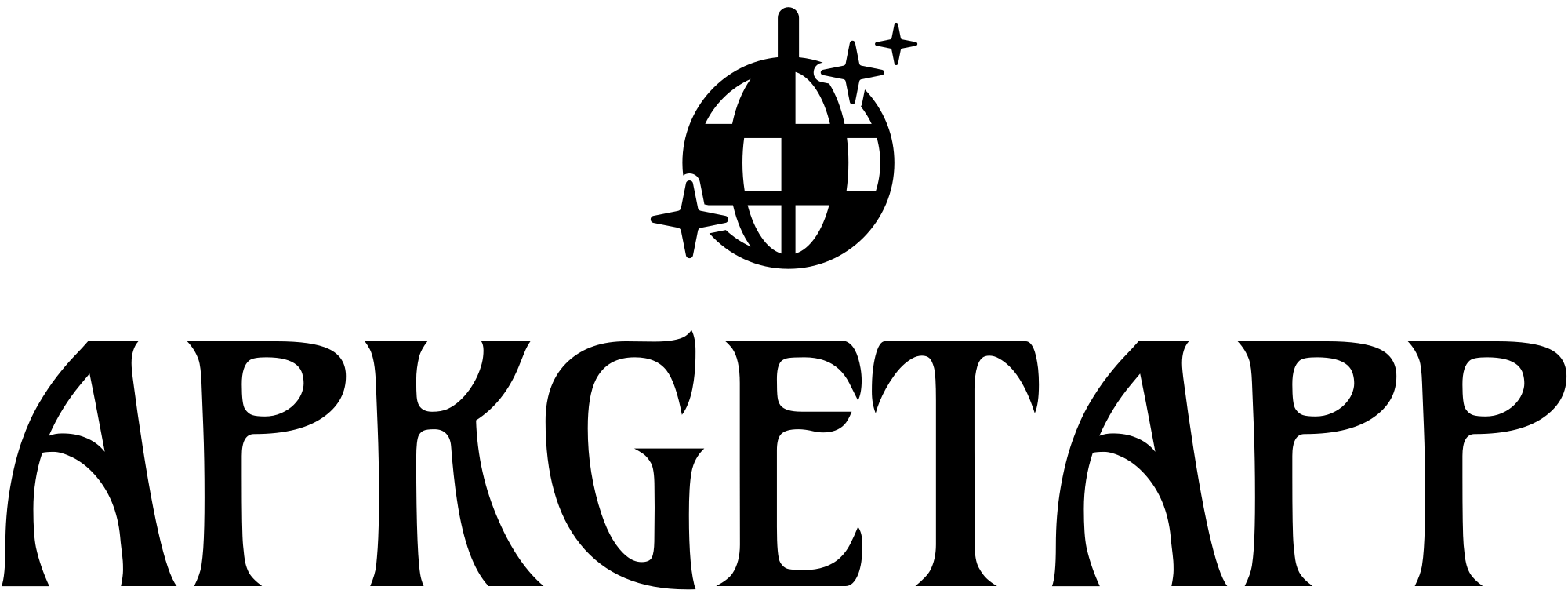Top 5 To-Do List Apps Compared Which is Best for Productivity?
In today’s fast-paced world, staying organized and on top of tasks can be challenging. Thankfully, there are numerous to-do list apps designed to help manage your time and increase productivity. Whether you’re juggling personal tasks, work projects, or a combination of both, the right app can make all the difference. But with so many options available, it can be difficult to decide which app is best for your specific needs.
In this article, we’ll compare the top 5 to-do list apps of 2024: Todoist, Microsoft To Do, TickTick, Any.do, and Google Tasks. We’ll examine their key features, ease of use, pricing, and integrations to help you choose the one that will boost your productivity the most.
1. Todoist
Key Features:
Todoist is one of the most popular to-do list apps on the market, and for good reason. It offers a clean, minimalistic interface while packing a powerful set of features for task management. Some of its standout features include:
- Task Prioritization: Assign priority levels to tasks (from P1 to P4) so that you can focus on the most important ones first.
- Projects and Subtasks: Organize your tasks into projects and break them down further into subtasks for more granular control.
- Recurring Tasks: Set tasks to repeat at customizable intervals, whether daily, weekly, monthly, or more specific recurrences.
- Natural Language Input: Quickly create tasks using natural language input (e.g., “Submit report every Monday”).
- Collaborative Features: Share projects and assign tasks to others, making it a great option for teams.
- Karma System: Todoist’s unique “Karma” system tracks your productivity over time and motivates you with streaks and achievements.
Ease of Use:
Todoist’s interface is intuitive and easy to navigate, making it suitable for both beginners and power users. The task creation process is smooth, and its drag-and-drop feature makes organizing tasks seamless.
Pricing:
- Free: Limited to 5 active projects, basic features.
- Pro: $4/month (billed annually) for up to 300 active projects, reminders, and more.
- Business: $6/month (billed annually) per user, includes advanced collaboration tools.
Integrations:
Todoist integrates with a wide range of tools, including Google Calendar, Slack, and Zapier, making it a powerful app for those who need to sync tasks across multiple platforms.
Verdict:
Todoist is ideal for individuals or teams looking for a feature-rich to-do list app with flexible task management and extensive integration options.
2. Microsoft To Do
Key Features:
Microsoft To Do offers a simple, yet effective way to manage your tasks. As part of the Microsoft 365 suite, it works seamlessly with other Microsoft apps like Outlook and Teams. Key features include:
- Task Categories (Lists): Organize tasks into different lists such as “Work,” “Personal,” and “Shopping.”
- My Day: A daily planning feature that allows you to pick tasks for the day to stay focused on what matters most.
- Due Dates and Reminders: Set deadlines and receive notifications to ensure tasks are completed on time.
- Subtasks: Break down larger tasks into subtasks to make them more manageable.
- File Attachments: Attach files or notes directly to tasks for more context.
- Shared Lists: Collaborate with others by sharing task lists, making it a good option for team projects.
Ease of Use:
Microsoft To Do is designed to be simple and straightforward, which makes it easy for beginners to pick up. Its integration with Microsoft 365 makes it a no-brainer for those already using the ecosystem.
Pricing:
- Free: Microsoft To Do is completely free with no premium tiers, making it one of the best value apps in this list.
Integrations:
The app integrates deeply with other Microsoft tools, including Outlook, Teams, and OneNote. However, it lacks integrations with third-party services outside of the Microsoft ecosystem, which may be limiting for some users.
Verdict:
Microsoft To Do is perfect for those already invested in the Microsoft 365 ecosystem, offering seamless integration and collaboration features without the need for a paid subscription.
3. TickTick
Key Features:
TickTick is a versatile to-do list app that combines task management with additional productivity features like a Pomodoro timer and habit tracker. Key features include:
- Task Prioritization and Subtasks: Organize tasks by priority and break them down into manageable subtasks.
- Recurring Tasks: Easily set tasks to repeat daily, weekly, or at custom intervals.
- Natural Language Processing: Create tasks quickly using natural language (e.g., “Meeting with Sarah at 3 PM tomorrow”).
- Pomodoro Timer: Built-in Pomodoro timer to help you stay focused and boost productivity.
- Habit Tracker: Track your habits alongside tasks, making it ideal for those who want to build good routines.
- Collaboration Tools: Share lists and assign tasks to team members for better collaboration.
Ease of Use:
TickTick offers a clean and easy-to-navigate interface with customizable themes, making it both visually appealing and functional. The task creation process is straightforward, and its additional features like the Pomodoro timer are easily accessible.
Pricing:
- Free: Limited to 9 lists and basic features.
- Premium: $2.79/month (billed annually) for unlimited lists, advanced features, and collaboration tools.
Integrations:
TickTick integrates with a variety of tools, including Google Calendar, Siri, and Zapier, providing flexibility for users who need to sync tasks across different platforms.
Verdict:
TickTick is great for users who want an all-in-one productivity app that goes beyond simple task management, offering a mix of to-do lists, habit tracking, and focus tools like the Pomodoro timer.
4. Any.do
Key Features:
Any.do is a popular to-do list app that combines task management with calendar integration. It offers a smooth, mobile-friendly experience and features such as:
- Task Lists: Organize tasks into custom lists and sort by priority.
- Calendar Integration: View tasks and calendar events in a unified view for better time management.
- Smart Reminders: Set location-based or time-based reminders to ensure tasks are completed on time.
- Voice Commands: Use voice input to quickly create tasks, which is great for hands-free task management.
- Collaborative Lists: Share lists and assign tasks to others, making it easy to collaborate on projects.
- Daily Planner: Plan your day with a focus on high-priority tasks and events.
Ease of Use:
Any.do has a user-friendly interface, with a strong emphasis on mobile usability. Its integration of tasks and calendar events in one view is particularly helpful for users looking for a comprehensive scheduling tool.
Pricing:
- Free: Basic features with limited lists and collaboration.
- Premium: $3/month (billed annually) for unlimited features, including advanced reminders and unlimited sharing.
Integrations:
Any.do integrates with Google Calendar, Slack, WhatsApp, and even Amazon Alexa, making it highly versatile for users who need cross-platform compatibility.
Verdict:
Any.do is best suited for users looking for a visually appealing, mobile-centric app that combines task management with calendar integration.
5. Google Tasks
Key Features:
Google Tasks is a simple, lightweight to-do list app that integrates seamlessly with Gmail and Google Calendar. While it lacks many advanced features, it excels in its simplicity and ease of use. Key features include:
- Task Lists: Organize tasks into different lists such as “Work” and “Personal.”
- Integration with Google Calendar: View your tasks alongside calendar events for better scheduling.
- Subtasks: Break down larger tasks into subtasks for more detailed task management.
- Due Dates and Notifications: Set deadlines and get reminders for tasks that need attention.
Ease of Use:
Google Tasks offers a minimalist interface with easy integration into other Google services, making it an ideal choice for users who prefer a lightweight, no-frills task management solution.
Pricing:
- Free: Google Tasks is completely free with no paid tiers, making it accessible to everyone.
Integrations:
As part of Google’s ecosystem, Google Tasks integrates seamlessly with Gmail, Google Calendar, and other Google Workspace tools. However, it lacks third-party app integrations, which may limit its appeal for power users.
Verdict:
Google Tasks is best for those looking for a basic, easy-to-use task management app that integrates perfectly with Gmail and Google Calendar, without the need for additional features or complexity.
Which To-Do List App is Right for You?
Choosing the right to-do list app ultimately depends on your individual needs and preferences:
- If you want a feature-packed, flexible solution with extensive integrations, Todoist is the best choice.
- For those who are heavily integrated into the Microsoft ecosystem, Microsoft To Do provides seamless collaboration and ease of use at no cost.
- TickTick is perfect if you’re looking for an all-in-one app that combines task management with habit tracking and productivity tools like the Pomodoro timer.
- If you need a mobile-first app with strong calendar integration, Any.do offers an excellent experience.
- For users who prefer simplicity and integration with Google services, Google Tasks is the go-to choice.
Whichever app you choose, using a to-do list app tailored to your workflow can significantly improve your productivity and help you stay organized in 2024 and beyond.