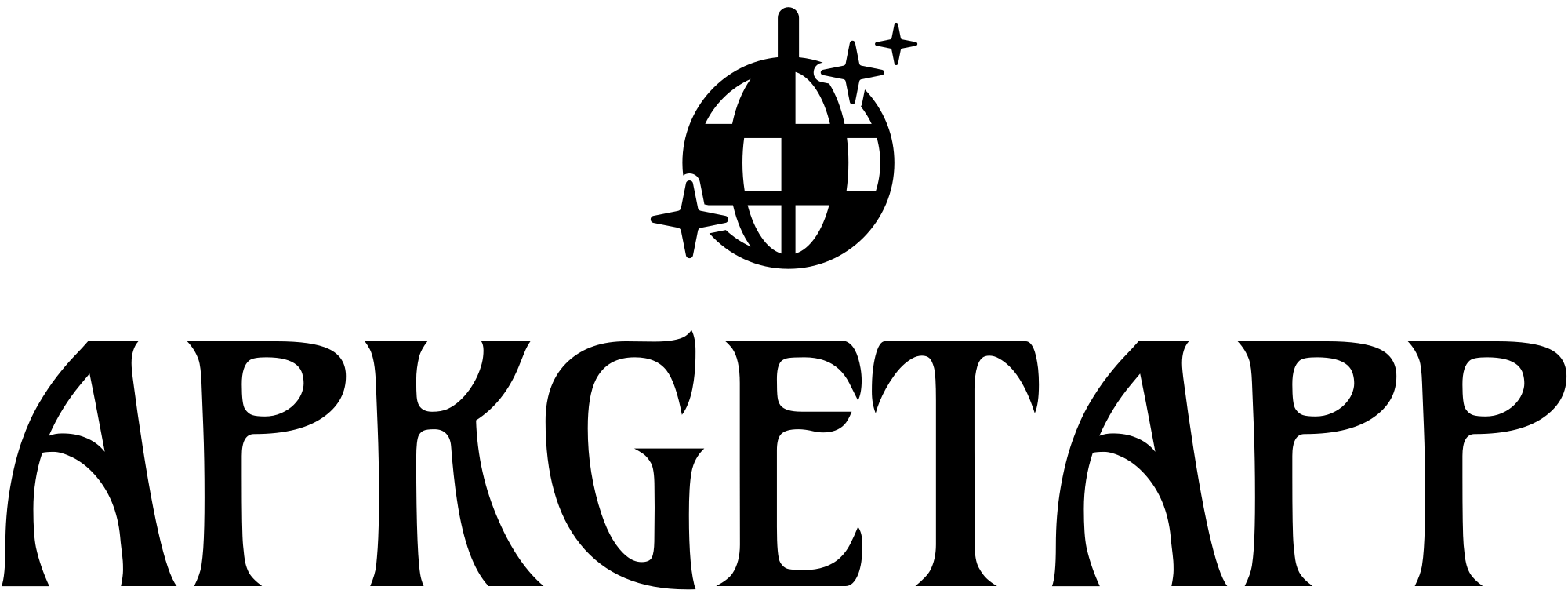Introduction
In today’s fast-paced world, our smartphones have become essential tools for communication, productivity, and entertainment. Among these, Android devices stand out for their versatility and customizability. However, over time, even the most powerful Android devices can start to lag and underperform. In this guide, we will explore various tips and tricks to optimize your Android device for peak performance.
1. Keep Your Software Updated
Regular software updates from manufacturers and app developers include performance improvements, bug fixes, and security patches. To check for updates:
- Go to Settings > System > Software Update.
- Ensure that your apps are updated by opening the Google Play Store > Menu > My apps & games.
2. Clear Cached Data
Cached data helps apps load faster, but over time, it can accumulate and slow down your device. To clear cached data:
- Go to Settings > Storage > Cached data.
- Tap Clear cached data to free up space.
3. Uninstall Unnecessary Apps
Unused apps can take up valuable storage and run background processes that drain your battery and CPU. To uninstall apps:
- Go to Settings > Apps & notifications > See all apps.
- Select the app you want to uninstall and tap Uninstall.
4. Optimize Battery Usage
Battery-hungry apps can significantly affect your device’s performance. To optimize battery usage:
- Go to Settings > Battery > Battery usage.
- Identify and restrict apps that consume excessive power.
5. Disable or Limit Background Processes
Background processes can slow down your device and consume resources. To manage background processes:
- Go to Settings > System > Developer options (enable Developer options by tapping Build number seven times in About phone).
- Under Apps, limit background processes or restrict specific apps.
6. Use a Lightweight Launcher
Third-party launchers can offer better performance and customization options compared to default launchers. Some popular lightweight launchers include:
- Nova Launcher
- Action Launcher
- Microsoft Launcher
7. Manage Storage Efficiently
Insufficient storage can lead to slower performance. To manage storage:
- Go to Settings > Storage.
- Delete unwanted files, photos, and videos, or move them to cloud storage.
8. Disable Animations
Disabling or reducing animations can make your device feel faster. To disable animations:
- Go to Settings > System > Developer options.
- Adjust Window animation scale, Transition animation scale, and Animator duration scale to 0.5x or off.
9. Use Performance-Boosting Apps
Several apps are designed to optimize your device’s performance by clearing junk files, managing memory, and more. Some recommended apps include:
- CCleaner
- SD Maid
- Greenify
10. Restart Your Device Regularly
Restarting your device can clear temporary files and refresh the system. Make it a habit to restart your device at least once a week.
Conclusion
By following these tips, you can significantly improve the performance of your Android device. Regular maintenance and mindful usage are key to keeping your smartphone running smoothly and efficiently. Remember, a well-optimized device not only enhances your user experience but also extends the lifespan of your smartphone.