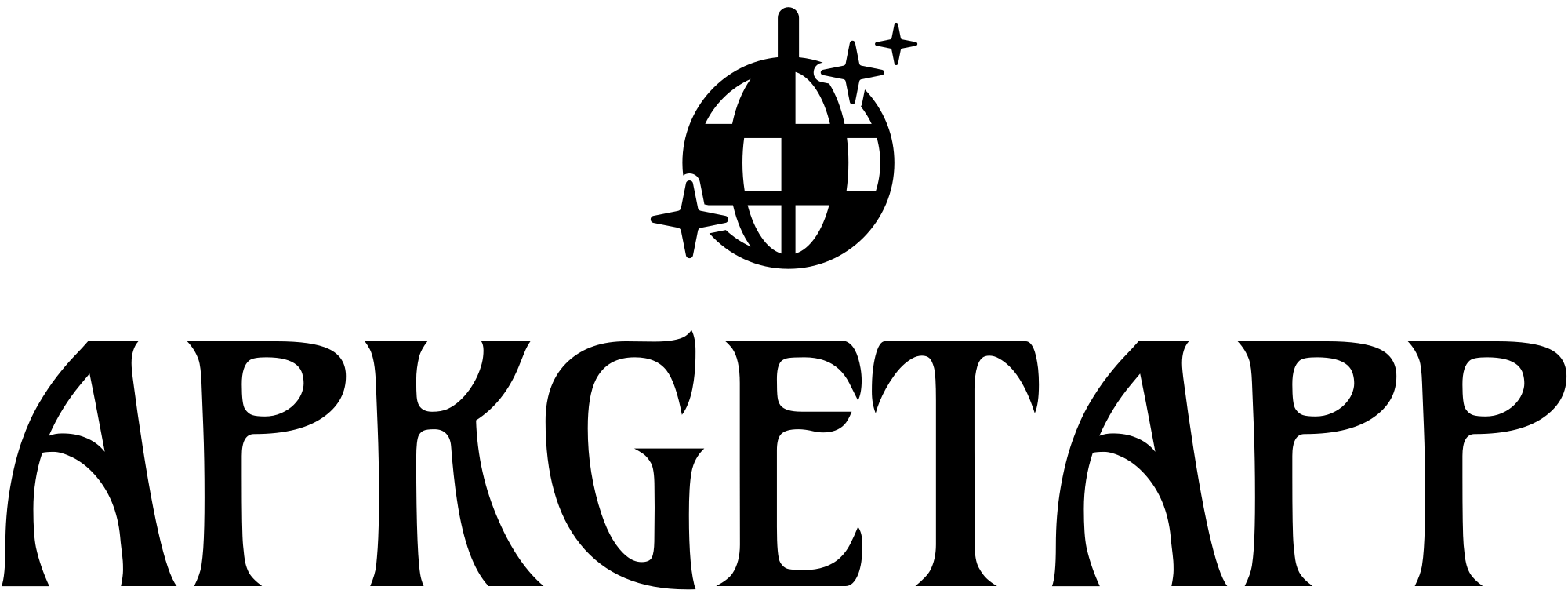Google Play Store Optimization Strategies to Highlight Your Android App
With millions of apps available on the Google Play Store, standing out from the competition can be challenging. Google Play Store Optimization (PSO) is essential for enhancing app visibility, attracting more downloads, and ensuring a strong user engagement. By leveraging effective PSO strategies, developers can significantly improve their app’s chances of being discovered by potential users. This article will cover essential techniques to optimize your app on the Google Play Store, from choosing the right keywords to using engaging visuals.
Understanding Play Store Optimization (PSO) and Its Importance
Play Store Optimization (PSO) is the process of improving an app’s visibility in the Play Store, similar to Search Engine Optimization (SEO) for websites. The higher your app ranks in search results, the more likely users will find and download it. PSO not only helps in attracting new users but also plays a vital role in retaining existing ones by providing clear and appealing information.
Some of the primary benefits of PSO include:
- Increased Visibility: The more optimized your app, the higher it appears in Play Store searches, increasing the likelihood of attracting more users.
- Higher Download Rates: An optimized app page with clear messaging encourages users to download the app.
- Improved User Experience: Through enhanced descriptions, screenshots, and relevant information, users understand the app better, which leads to improved engagement.
Keyword Research: Laying the Foundation for PSO
Keywords are crucial for PSO as they help in targeting users who are searching for specific features or services. Here’s how to conduct effective keyword research:
- Identify Core Keywords: Begin by listing the primary functions and features of your app. For example, a fitness app might include keywords like “workout,” “fitness tracking,” and “health.”
- Analyze Competitors: Study similar apps on the Play Store, taking note of the keywords they use in their titles and descriptions. Tools like App Annie or Sensor Tower can provide insights into competitor keywords.
- Use Keyword Tools: Dedicated tools like Google Keyword Planner, Ahrefs, or even Play Console’s data offer valuable keyword suggestions.
- Balance Keyword Density: Avoid keyword stuffing, as it can negatively impact the app’s ranking. Instead, use keywords naturally within the app title, description, and tags.
Crafting an Effective App Title and Subtitle
The app title is the first thing users see, and it plays a major role in defining the app’s brand and functionality. A compelling and informative title can grab users’ attention and drive downloads. Here are some tips for creating a strong title and subtitle:
- Keep it Clear and Concise: A short, descriptive title is more effective than a lengthy one. Aim for a title that’s easy to remember and reflects the app’s main purpose.
- Include Keywords: If possible, incorporate primary keywords in the title, but ensure it still sounds natural.
- Highlight Key Features in the Subtitle: Use the subtitle space to elaborate on the app’s unique selling points or essential features.
For instance, if the app is a photo editing tool, a title like “PhotoPro: Easy Photo Editor” might be effective. The subtitle could then include “Advanced Filters and Creative Tools.”
Writing a Persuasive Description
An engaging and informative app description can significantly influence users’ decisions. Google Play allows you to create both a short and long description:
- Short Description: This should be concise (within 80 characters) and highlight the app’s core purpose. Make it compelling to encourage users to read the full description.
- Long Description: Here, you have more room to expand on the app’s functionality, benefits, and unique features. Use bullet points to organize information and make it easy to read.
In addition, ensure that you:
- Incorporate Keywords Naturally: Aim to use the keywords without overloading the text.
- Focus on Benefits: Rather than only describing features, explain how these features add value to the user.
- Use a Call-to-Action (CTA): Phrases like “Download now,” “Start your journey,” or “Try it free” encourage users to take action.
Visual Appeal: Creating Engaging Icons, Screenshots, and Videos
Visual elements are essential for user engagement. Attractive icons, informative screenshots, and engaging videos can make a huge difference in convincing users to download your app.
- App Icon: The icon is the visual representation of your app and should be simple yet unique. Avoid excessive text or details that may not be visible on small screens. Instead, use bold colors, clean lines, and recognizable shapes to create a professional look.
- Screenshots: Use high-quality screenshots that demonstrate the app’s key features and functionality. Arrange them in a logical order to give users a step-by-step visual guide. Consider adding captions to explain each screenshot briefly.
- Promo Video: A video can provide a quick overview of the app and its main features. Keep the video short (around 30 seconds), and focus on showcasing the app’s value in an engaging way.
Gaining and Managing User Reviews
User reviews and ratings are important for PSO because they impact both search rankings and user trust. Apps with higher ratings and positive reviews are more likely to be downloaded. Here are some strategies to encourage positive reviews:
- Provide Excellent User Support: Respond promptly to user questions or issues in reviews, demonstrating that you value feedback.
- Request Reviews at the Right Time: Ask for reviews from satisfied users after they’ve completed a task or achieved something within the app.
- Address Negative Reviews: Show users that you’re committed to improvement by addressing negative reviews constructively. This builds trust and can even turn negative feedback into positive experiences.
A/B Testing for Continuous Improvement
To understand what works best for your app, conduct A/B testing on various elements such as title, description, and visuals. This process helps identify which elements drive the most downloads.
- Experiment with Different Icons and Screenshots: Test variations of icons and screenshots to determine which visuals appeal most to users.
- Optimize Description and CTA: A/B testing different versions of descriptions and CTAs can reveal which messages resonate more with users.
Tracking Performance with Analytics
Once your app is optimized and live on the Play Store, use analytics tools to monitor its performance. Google Play Console provides insights into important metrics, such as downloads, retention rates, and user demographics.
- Monitor Download Trends: Identify which keywords are driving downloads and make adjustments as necessary.
- Analyze User Retention: By understanding how many users stay active after downloading, you can make informed decisions about updates or improvements.
- Track Conversion Rates: Conversion rate data shows how many users view your app listing compared to how many download it. A low conversion rate may indicate that adjustments to your title, visuals, or description are needed.
Optimizing an Android app for the Google Play Store is essential for increasing visibility, attracting more users, and enhancing user experience. By focusing on effective keywords, compelling descriptions, engaging visuals, and strong user feedback management, developers can ensure that their app stands out in a competitive market. Regular A/B testing and performance tracking allow for continuous improvement, ensuring that the app remains relevant and appealing to users.
Embracing these PSO strategies enables developers to create a strong presence on the Google Play Store, leading to more downloads, better engagement, and ultimately a successful app that resonates with its audience.