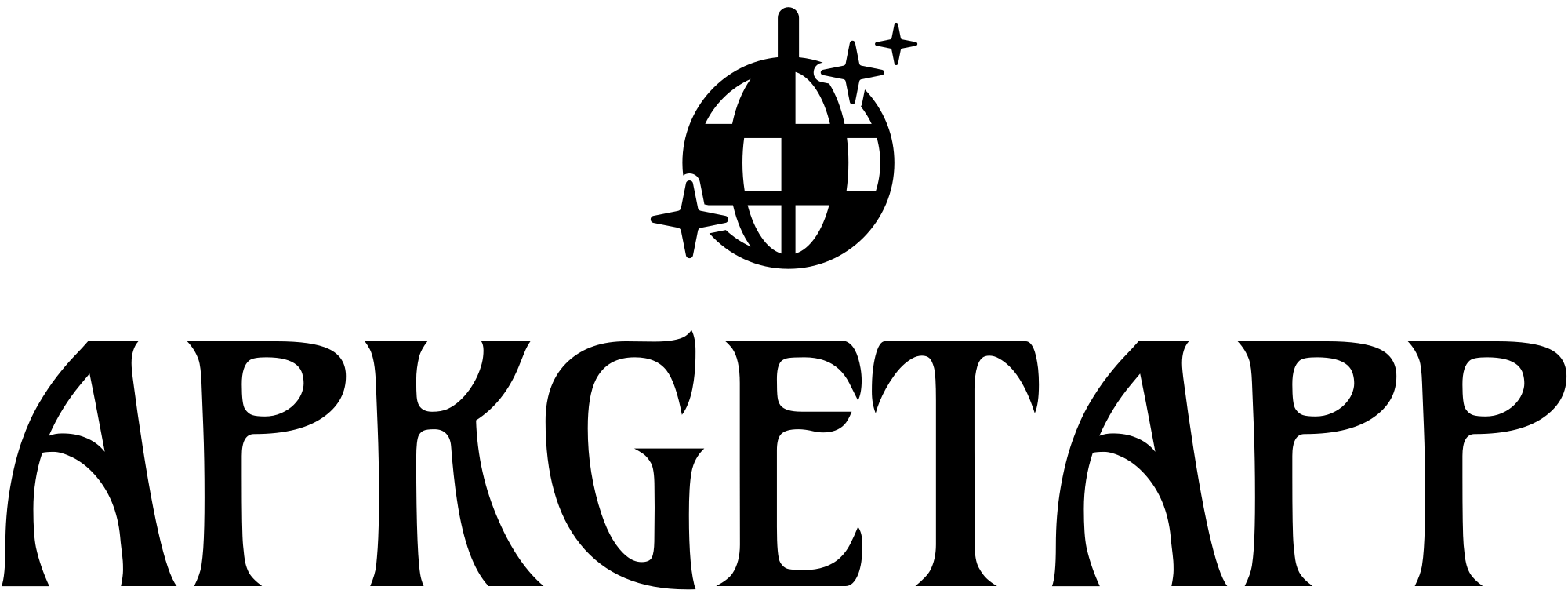In today’s fast-paced world, staying productive is more important than ever. With the right tools, your Android phone can become a powerful ally in managing your tasks, schedules, and goals. Here are the best free Android apps for productivity in 2024 that can help you make the most of your time and stay organized.
1. Trello: Organize Anything, Together
Why It’s Great: Trello is a versatile project management tool that uses boards, lists, and cards to help you organize tasks and collaborate with others. Whether you’re managing a team project or planning a personal goal, Trello’s intuitive interface makes it easy to keep track of everything.
Key Features:
- Create and customize boards for different projects
- Use lists and cards to organize tasks
- Add due dates, checklists, and attachments to cards
- Collaborate with team members in real-time
- Integrate with other tools like Slack, Googl
2. Google Keep: Capture Ideas and Stay Organized
Why It’s Great: Google Keep is
Key Features:
- Create notes, lists, and reminders
- Add labels and color codes for organization
- Set location-based or time-based reminders
- Share notes and collaborate with others
- Sync across all your devices
3. Microsoft To Do: Task Management Made Simple
Why It’s Great: Microsoft To Do is a powerful task management app that helps you stay on top of your tasks and deadlines. With its intuitive interface and robust features, you can easily manage your to-do lists and stay productive.
Key Features:
- Create and organize tasks with due dates and reminders
- Use My Day to focus on daily priorities
- Integrate with Microsoft 365 for seamless productivity
- Share lists and collaborate with others
- Access tasks across all your devices
4. Evernote: Your Second Brain
Why It’s Great: Evernote is a comprehensive note-taking and organization app that helps you capture ideas, manage tasks, and keep all your information in one place. Its powerful search capabilities and organization features make it an essential tool for staying productive.
Key Features:
- Create notes, notebooks, and tags for organization
- Sync notes across all your devices
- Attach files, audio recordings, and web clippings to notes
- Use the search function to find text within notes and attachments
- Collaborate with others in shared notebooks
5. Slack: Communication for Teams
Why It’s Great: Slack is a popular communication tool for teams that enhances collaboration and productivity. Its channels, direct messages, and integrations with other tools make it easy to stay connected and organized.
Key Features:
- Create channels for different projects or topics
- Send direct messages to team members
- Share files and collaborate in real-time
- Integrate with other productivity tools like Trello, Google Drive, and more
- Use Slackbot to set reminders and automate tasks
6. Forest: Stay Focused, Be Present
Why It’s Great: Forest is a unique app that helps you stay focused by gamifying productivity. Plant a virtual tree and watch it grow as you stay focused on your tasks. If you leave the app, your tree dies, encouraging you to stay on track.
Key Features:
- Plant and grow virtual trees as you stay focused
- Earn coins to unlock new tree species
- Set focus sessions with customizable timers
- Track your focus time and productivity trends
- Integrate with other productivity tools like Google Calendar
7. CamScanner: Turn Your Phone into a Scanner
Why It’s Great: CamScanner is a powerful document scanning app that turns your Android phone into a portable scanner. Easily scan, store, and share documents on the go, making it a valuable tool for managing paperwork.
Key Features:
- Scan documents, receipts, and business cards
- Enhance scan quality with auto-cropping and optimization
- Convert scans to PDF or JPG formats
- Share scans via email, cloud storage, or social media
- Use OCR (Optical Character Recognition) to extract text from images
8. Google Calendar: Manage Your Time
Why It’s Great: Google Calendar is a robust calendar app that helps you manage your schedule and stay on top of important events. Its integration with other Google services and intuitive interface make it an essential tool for productivity.
Key Features:
- Create and manage events with ease
- Set reminders and notifications for important events
- Sync with other Google services like Gmail and Google Keep
- Share calendars with others for collaboration
- Use different calendar views (day, week, month) for better planning
9. TickTick: Tasks & Calendar
Why It’s Great: TickTick is a versatile task management app that combines to-do lists, calendars, and reminders to help you stay organized. Its user-friendly interface and powerful features make it a great choice for boosting productivity.
Key Features:
- Create and organize tasks with due dates and priorities
- Use the built-in calendar to manage your schedule
- Set reminders and recurring tasks
- Collaborate with others by sharing task lists
- Track your productivity with statistics and habit tracking
10. Notion: All-in-One Workspace
Why It’s Great: Notion is an all-in-one workspace that combines notes, tasks, databases, and calendars in one app. Its flexibility and customization options make it a powerful tool for managing all aspects of your work and personal life.
Key Features:
- Create and organize notes, tasks, and projects
- Use templates to get started quickly
- Collaborate with others in real-time
- Customize your workspace with different views and layouts
- Integrate with other tools like Google Drive and Slack
Conclusion
These free Android apps for productivity in 2024 offer a wide range of features to help you stay organized, manage your time, and boost your productivity. By incorporating these tools into your daily routine, you can make the most of your Android device and achieve your goals more efficiently. Download these apps today and start enhancing your productivity!