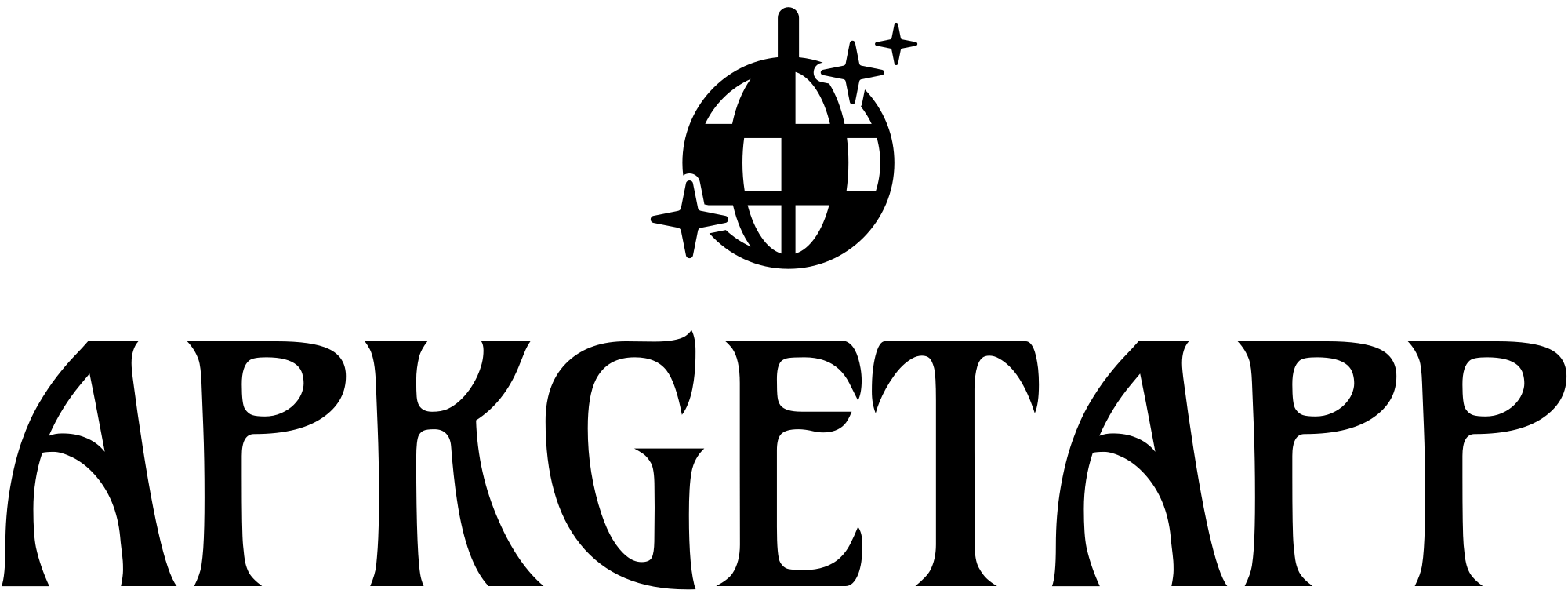Android 14, the latest major release from Google, brings a wealth of exciting new features, performance improvements, and developer tools. As developers, staying up-to-date with the newest operating system updates is crucial, not only to ensure compatibility but also to leverage the latest capabilities for building cutting-edge apps. Android 14 focuses on refining the user experience, increasing security, enhancing performance, and providing more flexibility for developers.
In this article, we’ll take a closer look at the most significant new features in Android 14, what they mean for developers, and how you can take advantage of them when building your apps. Whether you’re working on new projects or updating existing ones, Android 14 offers tools and features that will help you deliver better and more robust Android applications.
1. User-Centric Features: A More Personalized Experience
One of the most notable changes in Android 14 is the focus on creating a more personalized and streamlined experience for users. These changes aim to provide users with more control over their devices, while also making the Android experience more adaptable to different use cases and preferences.
Customization and Themes
Android 14 introduces more advanced theming and customization options, allowing users to further personalize their devices. For example, the Color Extraction API has been improved, enabling apps to extract dominant colors from a user’s wallpaper, system UI, or content to ensure a cohesive and personalized visual experience. This means that developers can build apps that feel more integrated with the user’s chosen theme, offering a more fluid and seamless experience.
Developer Tip for Customization:
- Use the new Color Extraction API to make your app visually align with the user’s current theme or wallpaper. This can enhance user experience and make your app feel native to the device.
Enhanced Privacy Controls
Android 14 continues Google’s commitment to privacy by giving users more control over app permissions and data usage. For instance, the introduction of the Privacy Dashboard has made it easier for users to see which apps are accessing sensitive data such as location, camera, and microphone. This not only increases transparency but also pushes developers to be more cautious about the data they request.
Developer Tip for Privacy:
- Always request permissions judiciously, and only ask for sensitive data when absolutely necessary. Be clear and transparent about why your app needs certain permissions to maintain trust with users.
2. Battery and Performance Optimizations
Android 14 brings several improvements aimed at improving battery life and device performance, especially on older devices. Google has refined the operating system to optimize background processes, limit unnecessary resource usage, and enhance power efficiency.
Background Tasks and JobScheduler Updates
Android 14 introduces a series of improvements to the JobScheduler API, which allows developers to better manage background tasks in a way that preserves system resources and improves battery performance. The system now provides smarter management of tasks, ensuring that jobs are scheduled efficiently and only when necessary, without draining the battery.
Developer Tip for Performance:
- Use JobScheduler and other background task management tools to ensure your app’s background operations are energy-efficient. Avoid running heavy tasks in the background unnecessarily, especially on lower-end devices.
Performance Enhancements for Older Devices
Google has also improved how Android 14 runs on older devices. The system optimizes certain operations to ensure that even devices with lower hardware specifications continue to perform well. Developers should focus on testing their apps on a range of devices, from the latest flagships to older models, to ensure a smooth experience for all users.
Developer Tip for Performance:
- Test your apps on multiple devices and Android versions to ensure performance remains optimal across different hardware configurations. Use Android Vitals in the Play Console to monitor app performance and identify any issues with lag or crashes.
3. Enhanced Security Features
Android 14 comes with several updates designed to improve security and protect user data. Google continues to push the envelope in securing Android devices, and Android 14 introduces new features aimed at improving app security and safeguarding sensitive information.
Encryption and Secure Data Storage
Android 14 enhances encryption capabilities, particularly for sensitive data. The Keystore system now offers better support for hardware-backed encryption, which ensures that sensitive user data, such as passwords and biometric information, is stored more securely.
Developer Tip for Security:
- Ensure that sensitive data in your app is encrypted using Android Keystore. Utilize hardware-backed encryption for an added layer of security, especially when dealing with user credentials or financial data.
Privacy and App Transparency
Android 14 also strengthens privacy by adding features that let users know when apps access sensitive resources such as the camera, microphone, and location. These alerts will help users stay informed about which apps are using these resources, and whether their privacy is being compromised.
Developer Tip for Security:
- Be mindful of your app’s permissions and use the Privacy Dashboard and the new Foreground Service permissions to inform users about what your app is doing in the background. This helps users trust your app more and ensures compliance with Android’s privacy policies.
4. Foldables and Large Screens: Better Support for Multi-Window and Flexibility
With the growing popularity of foldable devices and tablets, Android 14 introduces several features designed to enhance the experience on large-screen and foldable devices. Google has made significant improvements in multi-window support, allowing developers to create apps that seamlessly adapt to different screen sizes and orientations.
Multi-Window Mode
Android 14 offers better multi-window support, allowing users to run two apps side by side on foldable and tablet devices. Developers can now design apps that function optimally in these multi-window scenarios, enabling users to multitask with ease. Additionally, Android 14 improves App Pairing on foldables, allowing users to group apps together and launch them simultaneously.
Developer Tip for Large Screens:
- Test your app in multi-window mode and adapt the UI to handle larger screens effectively. Consider optimizing your app for both portrait and landscape orientations to ensure a seamless experience across devices of all sizes.
Foldable-Specific Features
Android 14 brings updates specifically designed to improve the user experience on foldable devices, such as better handling of folding screens, app transitions when the device is unfolded, and adapting the UI to different screen configurations.
Developer Tip for Foldables:
- Take advantage of the new Foldable Emulator in Android Studio to test how your app behaves on foldable devices. Make sure that your app’s layout is responsive and can adjust based on how the user is interacting with the device.
5. New Developer Tools and APIs
Android 14 introduces several new tools and APIs that make development easier and more efficient. From new testing tools to enhanced debugging features, these updates can significantly improve the app development lifecycle.
Live Layouts and Live Editing
One exciting new feature in Android 14 is Live Layouts, which allows developers to see real-time changes in their app’s layout while editing. This feature streamlines the development process and allows for faster iteration.
Developer Tip for Development Tools:
- Make use of Live Layouts and Live Editing features in Android Studio to visualize UI changes in real-time. This feature is especially helpful for developers working on dynamic layouts and responsive designs.
AI and Machine Learning Enhancements
Android 14 also introduces enhanced support for AI and machine learning. Google’s ML Kit and TensorFlow Lite have been optimized in Android 14, making it easier for developers to integrate machine learning models and AI-driven features into their apps.
Developer Tip for AI:
- Explore ML Kit and TensorFlow Lite for adding AI capabilities to your app. Consider incorporating features like image recognition, text analysis, or translation to make your app more engaging and intelligent.
6. App Compatibility and Migration
As Android 14 rolls out, developers will need to ensure their apps are compatible with the new version of the OS. Google provides detailed documentation and tools to help developers migrate their apps to Android 14 smoothly. Key areas to focus on include updating your app’s target SDK, adapting your app’s permissions, and ensuring that it runs efficiently on the new system.
Developer Tip for Migration:
- Use the Android 14 Compatibility Report to check your app’s compatibility with the new version and address any issues before releasing it to users. Be sure to thoroughly test your app with the latest Android 14 emulator to spot any bugs or UI issues.
Android 14 is a powerful release with numerous features that will help developers create better apps, improve performance, and offer a more secure and personalized user experience. From enhanced privacy controls to support for foldable devices, Android 14 is designed to meet the needs of today’s mobile users and developers.
By embracing the new features in Android 14, developers can ensure their apps stay current, optimized, and ready for the latest trends in mobile technology. Whether you’re working on performance optimizations, security improvements, or building apps for the latest foldable devices, Android 14 has something to offer for everyone. Keep exploring and integrating these features to build the next generation of Android applications.